安装MW:初始化配置
下载
关于新的MediaWiki文件下载:
- 可以在服务器安装git后直接拉取GitHub的相关项目分支GitHub的MediaWiki项目地址。但是对于服务器链接Github不方便的还是算了。
- 通过下载到各种方式(git、下载release包)到本地,再通过Xftp等工具上传到Server。如果不是服务器不能联网或要替换文件重新打包,则显得多余。
- 通过包的Linux的包管理工具拉取(
wget -P /www/wwwroot/ https://releases.wikimedia.org/mediawiki/1.35/mediawiki-1.35.0-rc.3.tar.gz)。
关于获取MediaWiki的站点:
- GitHub:MediaWiki
- MediaWiki Releases
- MediaWiki消息站点:发布时间会早一点。
注意:
- 通过
git clone或download code zip的时候,子模块可能不能下载下拉,需要git submodule update或单独去download那些(对应分支)子模块的代码,子模块的信息在.gitmodules文件中。 - 下载或拉取发布包,若为核心包(如:mediawiki-core-1.35.0-rc.3.tar.gz)则包内不包含扩展。
更新
注意: 更新:小版本的更新(如1.34.0 → 1.34.2),一般直接更新就可以了,不需要对服务器的基础支持相关进行安装或升级。 升级:大版本的升级(1.34.2 → 1.35.0),要注意新版本的系统需求(如:PHP版本、PHP插件等),以及“两个 LTS 之间的版本才能之间升级”(否则,需要升级到一个LTS,再升级到第二个LTS)。 (更新之前,维护一下“站点日志”,记录一下新版本的系统需求、特性,养成习惯)
- 系统需求可以通过宝塔面板完成。
- 如:PHP 更新、PHP 插件安装(fileinfo、opcache、memcached、Intl)、禁用函数(proc_open、symlink),等。
文件备份
包括:
- 配置文件:LocalSettings.php;
- 上传文件夹:/images文件夹;
- 扩展文件夹:/extensions;
- 部分扩展可能也需要更新(最好都重新下载更新一遍)。
- 修改过的内容;(如:includes/defaultSettings.php)
- 添加过的内容。(如:logo、skins[皮肤]、vendor[依赖] 等)
文件替换
步骤:
- 解压安装包:
tar -zxvf mediawiki-1.35.0-rc.2.tar.gz # 或 unzip mediawiki-REL1_35.zip -d /www/wwwroot/
- (把不需要的内容删除)
- 移除旧版本;
rm -rf wiki.eijux.com/
- (可以保留需要备份的内容)
- 安装文件替换:
# 移动 mv -f mediawiki-1.35.0-rc.2/* wiki.eijux.com/ # 复制 yes|cp -rf mediawiki-REL1_35/* wiki.eijux.com/
- 替换备份文件。
- 更新网站文件归属及读写权限:
# 文件归属者、组 chown -Rf www:www wiki.eijux.com/* # 文件权限 chmod -Rf 775 wiki.eijux.com/*
执行安装
访问安装页面:http://wiki.eijux.com/mw-config/index.php。
- 输入安装密钥(位于“LocalSettings.php”),完成安装过程;
文件替换之后,也能直接访问 MediaWiki,但是使用时(涉及查找的操作和页面)可能出现错误: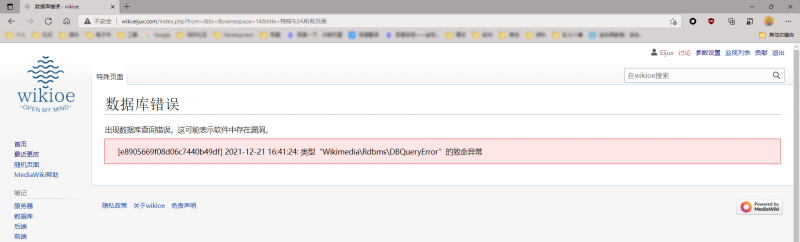
问题
站点路径的问题:
站点目录结构的不同,则配置文件的$wgScriptPath配置不同,网站的访问路径不同:
- 如果站点目录为
"/www/wwwroot/wiki.eijux.com/wiki":- LocalSettings.PHP的配置为:
$wgScriptPath = ""; - 网站的访问路径为:
http://wiki.eijux.com/index.php?title=%E9%A6%96%E9%A1%B5
- LocalSettings.PHP的配置为:
- 如果站点目录为
"/www/wwwroot/wiki.eijux.com/wiki":- LocalSettings.PHP的配置为:
$wgScriptPath = "/wiki"; - 网站的访问路径为:
http://wiki.eijux.com/wiki/index.php?title=%E9%A6%96%E9%A1%B5
- LocalSettings.PHP的配置为:
从“mediawiki-1.34.2”升级到“mediawiki-1.35.0-rc.3”时,VisualEditor扩展的问题:
1.35.0版本之前,VisualEditor需要Parsoid/Js的支持,不仅需要单独安装独立运行的Parsoid服务,还需要Nodejs、NPM等基础包。而1.35.0版本之后,Parsoid/Js被以PHP语言重写并集成到MediaWiki内(Parsoid/PHP),所以,不需要任何额外的安装,仅需要修改LocalSettings.php以加载和设置VirsualEditor扩展。
“mediawiki-1.35.0-rc.3.tar.gz”安装包的问题
本次使用mediawiki-1.35.0-rc.3.tar.gz安装到服务器之后,通过比较服务器安装目录/www/wwwroot/wiki.eijux.com/vendor/wikimedia/parsoid和git项目Paroid目录,发现在服务器"/www/wwwroot/wiki.eijux.com/vendor/wikimedia/parsoid"下缺少"lib"文件夹。故而单独拉取Paroid项目的"lib"文件夹上传到服务器,并修改其所有者和读写权限(单独拉取Paroid项目"git clone https://github.com/wikimedia/parsoid.git D:\Documents\GitHub\parsoid",才能得到"lib"文件夹,其他git拉取Mediawiki的Paroid子模块、下载rc预览包(通过composer.json自动下载)等方式均无"lib")。
使用VisualEditor时,只需要加载和设置VisualEditor即可,不需要Parsoid、RESTBase的加载和设置,不需要额外安装Node.js。
- 备注
- 【2020/09/06 17:52:09】点击“编辑”之后无报错即可。如果没反应等待稍后再试(可能是Parsoid等某服务加载延迟?)目前能正常显示VisualEditor页面,并加载内容。
- 【2020/09/06 17:58:45】但在VisualEditor中保存内容时,出现“服务器没有在预期时间内响应。”,还不知道具体情况,
只知道和修改页面内容多少无关。 - 【2020/09/06 18:01:22】“计算您的更改花费了太长时间,因此下方的描述可能并不理想。”真他娘和页面内容多少有关,太多的东西还是用WikiEditor改吧。坑!
- 【2020/09/06 18:03:38】又他妈能使了……
- 【2020/09/07 13:56:20】真香……编辑表格的可视化真香,但是编辑文本会添加很多格式标签,不如WikiEditor香。
- 【2020/09/06 17:52:09】点击“编辑”之后无报错即可。如果没反应等待稍后再试(可能是Parsoid等某服务加载延迟?)目前能正常显示VisualEditor页面,并加载内容。
Error contacting the Parsoid/RESTBase server (HTTP 500)
- 1.34:配置错误。
- 1.35:依赖的Parsoid文件内容缺失?,对比服务器路径
/www/wwwroot/wiki.eijux.com/vendor/wikimedia/parsoid和GitHub的内容。
Error contacting the Parsoid/RESTBase server (HTTP 404)
- 1.34:配置错误。
- 1.35:配置多余。
1.35.0-rc.3 的配置代码 =
wfLoadExtension( 'VisualEditor' ); # VisualEditor Settings # Enable by default for everybody $wgDefaultUserOptions['visualeditor-enable'] = 1; # Don't allow users to disable it $wgHiddenPrefs[] = 'visualeditor-enable'; # OPTIONAL: Enable VisualEditor's experimental code features #$wgDefaultUserOptions['visualeditor-enable-experimental'] = 1; # OPTIONAL: Enable VisualEditor in other namespaces # (By default, VE is only enabled in NS_MAIN) #$wgVisualEditorNamespaces[] = NS_USER;
尝试过的配置代码1,参考官网Parsoid/PHP页面
## Parsoid required configuration
AutoLoader::$psr4Namespaces += [
'Wikimedia\\Parsoid\\' => 'vendor/wikimedia/parsoid/src',
];
# Make sure exists of this line, if you want to use VE:
wfLoadExtension('Parsoid','vendor/wikimedia/parsoid/extension.json');
# Enable Parsoid
$wgEnableRestAPI = true;
$wgParsoidSettings = [
'useSelser' => true,
'rtTestMode' => false,
'linting' => false,
];
## Enable VisualEditor
wfLoadExtension('VisualEditor');
# Enable by default for everybody
$wgDefaultUserOptions['visualeditor-enable'] = 1;
#Optional: Set VisualEditor as the default for anonymous users
# otherwise they will have to switch to VE
$wgDefaultUserOptions['visualeditor-editor'] = "visualeditor";
# Don't allow users to disable it
#$wgHiddenPrefs[] = 'visualeditor-enable';
# OPTIONAL: Enable VisualEditor's experimental code features
$wgVisualEditorEnableExperimentalCode = true;
# OPTIONAL: Enable VisualEditor in other namespaces
# (By default, VE is only enabled in NS_MAIN)
$wgVisualEditorNamespaces[] = NS_USER;
$wgVirtualRestConfig['modules']['parsoid'] = array(
'url' => $wgServer . $wgScriptPath . '/rest.php',
'domain' => $wgServer,
'prefix' => $wgServer
);
$wgVirtualRestConfig['modules']['restbase'] = array(
'url' => $wgServer . $wgScriptPath . '/rest.php',
'domain' => $wgServer,
'forwardCookies' => false,
'parsoidCompat' => false
);
$wgVisualEditorFullRestbaseURL = '$wgServer/$wgServer/';
尝试过的配置代码2,参考官网Parsoid页面#Linking a developer checkout of Parsoid
# Make sure exists of this line, if you want to use VE:
wfLoadExtension('Parsoid', 'vendor/wikimedia/parsoid/extension.json');
# Enable Parsoid
$wgVisualEditorParsoidAutoConfig = false;
$wgParsoidSettings = [
'useSelser' => true,
'rtTestMode' => false,
'linting' => false
];
# Enable VisualEditor
wfLoadExtension('VisualEditor');
#
$wgDefaultUserOptions['visualeditor-enable'] = 1;
$wgVirtualRestConfig['modules']['parsoid'] = [
'url' => $wgServer . $wgScriptPath . '/rest.php',
'domain' => $wgServer
];
# OPTIONAL: Enable VisualEditor's experimental code features
$wgVisualEditorEnableExperimentalCode = true;
# OPTIONAL: Enable VisualEditor in other namespaces
# (By default, VE is only enabled in NS_MAIN)
$wgVisualEditorNamespaces[] = NS_USER;