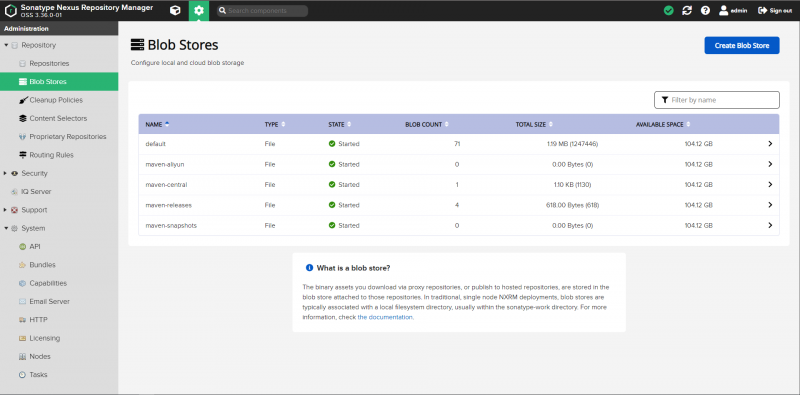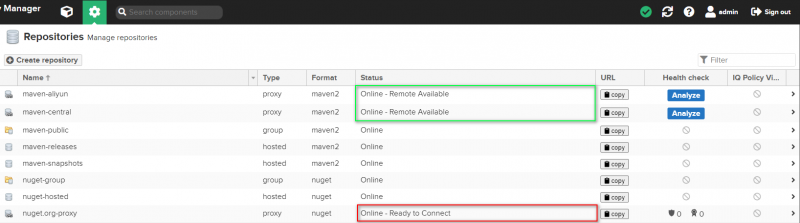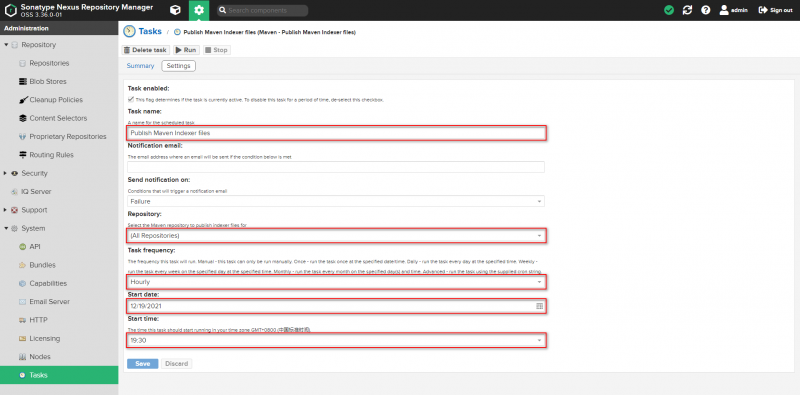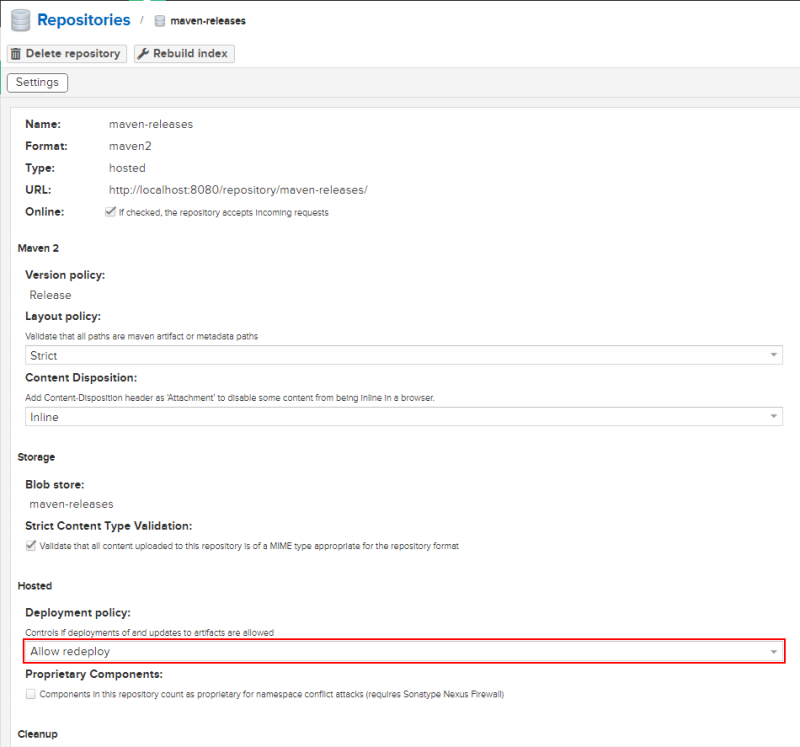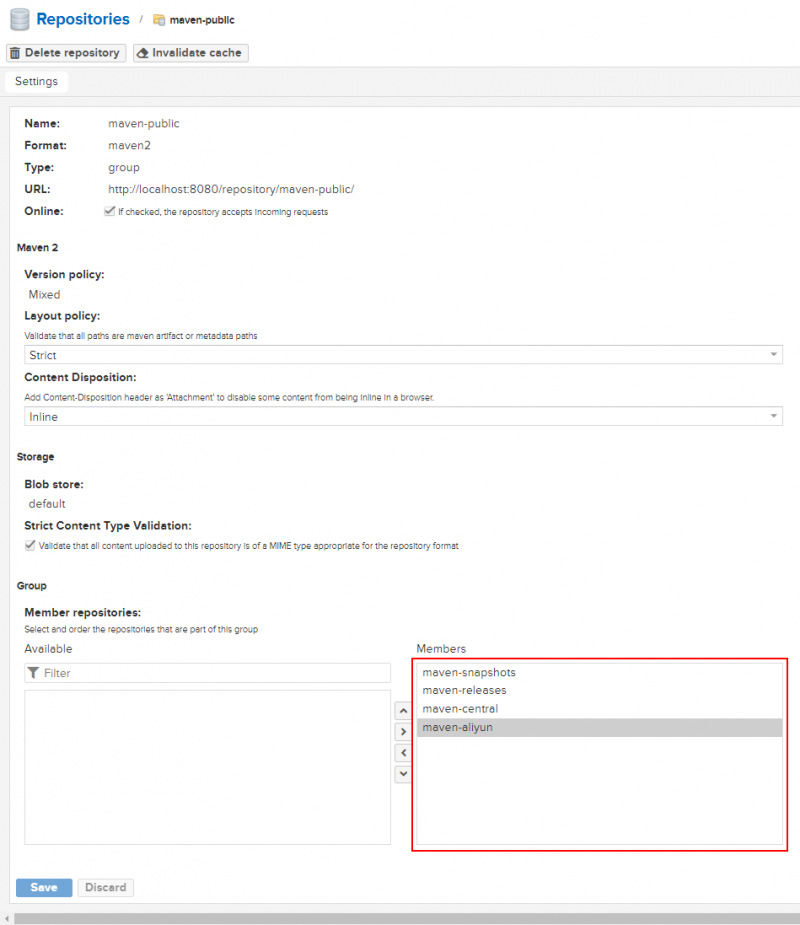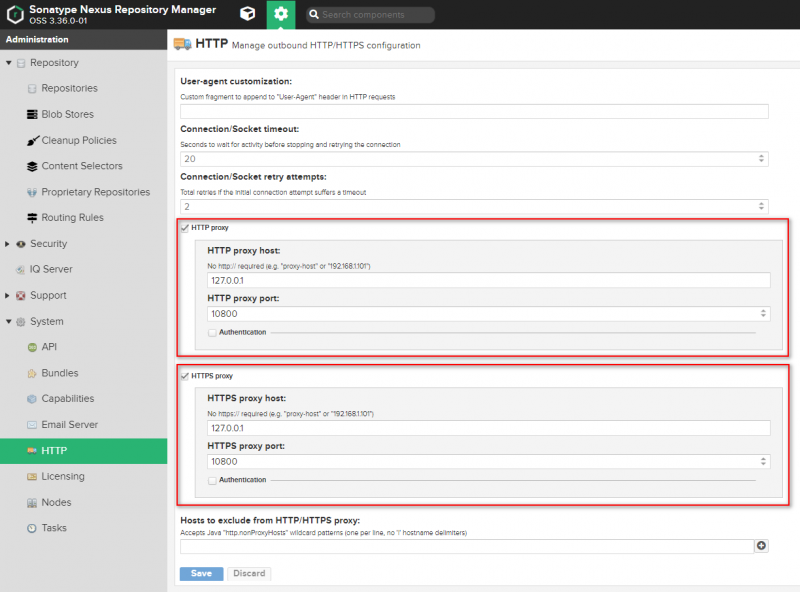Nexus2:使用
Eijux(讨论 | 贡献)2021年12月20日 (一) 04:25的版本 (建立内容为“category:Nexus == 关于 == == 初始使用 == 第一次使用 Nexus 3 需要进行一点配置,才能更好地使用它: # 添加存储位置配置:…”的新页面)
关于
初始使用
第一次使用 Nexus 3 需要进行一点配置,才能更好地使用它:
- 添加存储位置配置:
- 添加仓库:(可以为不同的仓库选择不同的存储位置)
- 添加代理(proxy)仓库;
- (应添加“Mavne - Publish Maven Indexer files”类型的任务,以更新其索引)
- 添加宿主(hosted)仓库;
- (应设置其为“Allowed redeploy”)
- 添加仓库组(group);
- (应为其添加不同的仓库成员)
- 添加代理(proxy)仓库;
代理仓库:添加任务更新远程索引
代理仓库状态:
- “Online - Remote Available”:可用;
- “Online - Ready to Connect”:不可用;
如图:
宿主仓库:设置可重复部署
如图:
仓库组:添加仓库成员
如图:
- 需注意成员仓库的顺序:“建议将‘宿主仓库’置于‘代理仓库’之前。(使用时:先查找‘宿主仓库’再查找‘代理仓库’)”
网络代理
有时候局域网是不能直接访问网络的,需要通过防火墙代理来上网,这个时候就需要在 Nexus 里配置代理来访问中央仓库和索引文件了。
如图:
在 Maven 中使用 Nexus
项目配置
pom.xml 示例:(展开/隐藏)
... <repositories> <repository> <id>maven-public</id> <url>http://localhost:8080/repository/maven-public/</url> <releases> <enabled>true</enabled> </releases> <snapshots> <enabled>true</enabled> </snapshots> </repository> </repositories> ... <distributionManagement> <repository> <id>nexus3</id> <name>Nexus Release Repository</name> <url>http://localhost:8080/repository/maven-releases/</url> </repository> <snapshotRepository> <id>nexus3</id> <name>Nexus Snapshot Repository</name> <url>http://localhost:8080/repository/maven-snapshots/</url> </snapshotRepository> </distributionManagement> ...
- <repositories> 用于依赖下载;
- <distributionManagement> 用于部署上传;
- <id> 必须与 setting.xml 中 <server> 下 <id> 一致;
全局配置
settings.xml 示例:(展开/隐藏)
<?xml version="1.0" encoding="UTF-8"?> <settings xmlns="http://maven.apache.org/SETTINGS/1.2.0" xmlns:xsi="http://www.w3.org/2001/XMLSchema-instance" xsi:schemaLocation="http://maven.apache.org/SETTINGS/1.2.0 https://maven.apache.org/xsd/settings-1.2.0.xsd"> <!-- localRepository | The path to the local repository maven will use to store artifacts. | | Default: ${user.home}/.m2/repository <localRepository>/path/to/local/repo</localRepository> --> <localRepository>D:\Documents\Repository</localRepository> <!-- interactiveMode | This will determine whether maven prompts you when it needs input. If set to false, | maven will use a sensible default value, perhaps based on some other setting, for | the parameter in question. | | Default: true <interactiveMode>true</interactiveMode> --> <!-- offline | Determines whether maven should attempt to connect to the network when executing a build. | This will have an effect on artifact downloads, artifact deployment, and others. | | Default: false <offline>false</offline> --> <pluginGroups> <!-- pluginGroup | Specifies a further group identifier to use for plugin lookup. <pluginGroup>com.your.plugins</pluginGroup> --> </pluginGroups> <proxies> <!-- proxy | Specification for one proxy, to be used in connecting to the network. | <proxy> <id>optional</id> <active>true</active> <protocol>http</protocol> <username>proxyuser</username> <password>proxypass</password> <host>proxy.host.net</host> <port>80</port> <nonProxyHosts>local.net|some.host.com</nonProxyHosts> </proxy> --> </proxies> <servers> <server> <id>nexus3</id> <username>admin</username> <password>@eijux</password> </server> <!-- Another sample, using keys to authenticate. <server> <id>siteServer</id> <privateKey>/path/to/private/key</privateKey> <passphrase>optional; leave empty if not used.</passphrase> </server> --> </servers> <mirrors> <mirror> <id>nexus3</id> <name>nexus3</name> <mirrorOf>*</mirrorOf> <url>http://localhost:8080/repository/maven-public/</url> </mirror> </mirrors> <profiles> <profile> <id>dev</id> <repositories> <repository> <id>maven-public</id> <name>maven-public</name> <url>http://localhost:8080/repository/maven-public/</url> <releases> <enabled>true</enabled> </releases> <snapshots> <enabled>true</enabled> </snapshots> </repository> </repositories> <pluginRepositories> <pluginRepository> <id>maven-public</id> <name>maven-public</name> <url>http://localhost:8080/repository/maven-public/</url> <releases> <enabled>true</enabled> </releases> <snapshots> <enabled>true</enabled> </snapshots> </pluginRepository> </pluginRepositories> </profile> </profiles> <activeProfiles> <activeProfile>dev</activeProfile> </activeProfiles> </settings>