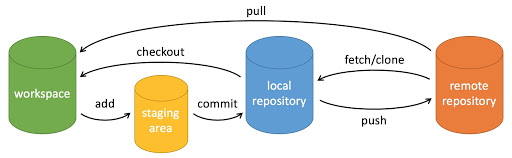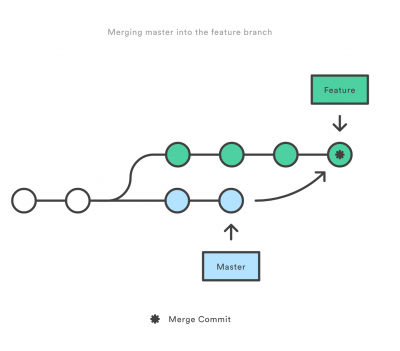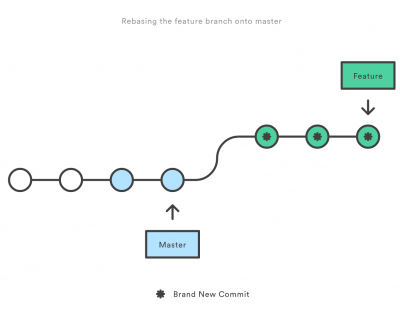Git:基本操作
跳到导航
跳到搜索
常用操作
仓库
| 命令 | 说明 | 备注 |
|---|---|---|
git init
|
初始化Git仓库 |
|
git clone
|
克隆Git仓库 |
|
git clone可以所用不同的协议,包括ssh,git,https等:git clone git@github.com:fsliurujie/test.git:SSH协议git clone git://github.com/fsliurujie/test.git:GIT协议git clone https://github.com/fsliurujie/test.git:HTTPS协议
- (常用ssh,因为速度较快,还可以配置公钥免输入密码)
修改
| 命令 | 说明 | 备注 |
|---|---|---|
git add
|
将工作区新增或修改的文件添加到暂存区 |
|
git commit
|
提交暂存区到本地仓库 |
|
git status
|
查看仓库当前的状态,显示有变更的文件 |
Microsoft Windows [版本 10.0.19041.508]
(c) 2019 Microsoft Corporation。保留所有权利。
D:\git\eijux>git status
On branch master
Your branch is up to date with 'eijux/master'.
Changed not staged for commit:
(use "git add <file>..." to include in what will be committed)
(use "git restore --staged <file>..." to unstage)
new file: 1.txt
Changes to be committed:
(use "git restore --staged <file>..." to unstage)
new file: 2.txt
Untracked files:
(use "git add <file>..." to include in what will be committed)
3.txt
|
git diff
|
比较文件的不同,即暂存区和工作区的差异 |
|
git stash
|
保存工作现场 |
|
git reset
|
回退版本 |
关于[HEAD]:
|
git revert
|
回退版本 | |
git mv
|
移动或重命名工作区文件 |
|
git rm
|
删除工作区文件 |
|
分支
| 命令 | 说明 | 备注 |
|---|---|---|
git branch
|
分支命令 |
|
git checkout
|
分支切换 |
|
git merge
|
分支合并 |
Note2:
|
git rebase
|
分支(变基)合并 |
Note2:
|
冲突合并:
冲突合并涉及文件添加、移除的操作,还包括文件修改内容的合并。
远程
| 命令 | 说明 | 备注 |
|---|---|---|
git remote
|
管理远程仓库主机名 |
|
git pull
|
下载远程代码并合并: |
Note1:
Note2:
Note3:
|
git push
|
上传远程代码并合并: |
Note1:
Note2:
Note3:关于推送方式
|
|
|
获取远程主机的版本库更新(commit): Download objects and refs from another repository |
Note1:
Note2:
Note3:
|
日志
| 命令 | 说明 | 示例 |
|---|---|---|
git log
|
查看版本提交历史 |
Microsoft Windows [版本 10.0.19041.508]
(c) 2019 Microsoft Corporation。保留所有权利。
D:\git\eijux>git log
commit 5e26159ad738b08b9321eba9ecaeff39c8acc42f (HEAD -> master, eijux/master)
Author: Eijux <chen@eijux.com>
Date: Fri Nov 1 01:18:47 2019 +0800
idea commit test 01<E7><82><B9>18<E5><88><86>
commit ffa14211ab7088d9782de019328238dcfe09a4bc
Merge: 3fbc79a fc32a4a
Author: Eijux <chen@eijux.com>
Date: Thu Oct 31 16:03:24 2019 +0800
Merge branch 'master' of github.com:Eijux/eijux
commit 3fbc79ae2c8b7199c22133d1f3e4115848dbe749
Author: Eijux <chen@eijux.com>
Date: Thu Oct 31 04:19:09 2019 +0800
idea commit test
(END)
|
git reflog
|
查看版本命令历史 |
Microsoft Windows [版本 10.0.19041.508]
(c) 2019 Microsoft Corporation。保留所有权利。
D:\git\eijux>git reflog
5e26159 (HEAD -> master, eijux/master) HEAD@{0}: pull eijux master: Fast-forward
fc32a4a HEAD@{1}: commit: add gitignore file
d07be0a HEAD@{2}: commit: branch management test
492be10 HEAD@{3}: merge dev: Merge made by the 'recursive' strategy.
fc1038b HEAD@{4}: checkout: moving from dev to master
9d0f76e (dev) HEAD@{5}: commit: write a line on branch dev
7640602 (eijux/dev) HEAD@{6}: checkout: moving from master to dev
fc1038b HEAD@{7}: reset: moving to HEAD
fc1038b HEAD@{8}: commit: branch back to master
7640602 (eijux/dev) HEAD@{9}: merge dev: Fast-forward
63fa5ac HEAD@{10}: checkout: moving from dev to master
7640602 (eijux/dev) HEAD@{11}: commit: add dev branch
63fa5ac HEAD@{12}: checkout: moving from master to dev
63fa5ac HEAD@{13}: pull eijux master --allow-unrelated-histories: Merge made by the 'recursive' strategy.
da60d32 HEAD@{14}: commit: add t5.txt
e88cb69 HEAD@{15}: commit: delete rmtest.txt
cc1e40c HEAD@{16}: commit: changed t4 and add t5
1707196 HEAD@{17}: commit: changed t4
378fb5a HEAD@{18}: commit: add t4.txt
e3501ab HEAD@{19}: commit: add t4
ea463d0 HEAD@{20}: commit: add t2.txt
92ad079 HEAD@{21}: commit: git commit single file test
061529e HEAD@{22}: reset: moving to 061529
69e722f HEAD@{23}: reset: moving to head
69e722f HEAD@{24}: reset: moving to head^
061529e HEAD@{25}: reset: moving to 061529
69e722f HEAD@{26}: reset: moving to 69e722
061529e HEAD@{27}: commit: git diff test
69e722f HEAD@{28}: commit: banben test
fd1fd5f HEAD@{29}: commit (initial): git add test
|
标签
tag实际就是一个指向commit的指针,将一个有意义的tag名称与commit相关联。
git标签有两种类型:
- 轻量级的(lightweight):实际上它就是个指向特定提交对象的引用。
- 含附注的(annotated):
实际上是存储在仓库中的一个独立对象,有自身的校验和信息,包含标签名称,电子邮件地址和日期,及标签说明,标签本身也允许使用 GNU Privacy Guard (GPG) 来签署或验证。
| 命令 | 说明 | 备注 |
|---|---|---|
git tag
|
git标签 |
Note:
如: Microsoft Windows [版本 10.0.19041.508]
(c) 2019 Microsoft Corporation。保留所有权利。
D:\git\eijux>git tag
D:\git\eijux>git tag rc1.0
D:\git\eijux>git tag -a rc2.0
# Write a message for tag:
# rc2.0
# Lines starting with '#' will be ignored.
D:\git\eijux>git tag rc3.0 ffa1
D:\git\eijux>git log --decorate
commit 5e26159ad738b08b9321eba9ecaeff39c8acc42f (HEAD -> master, tag: rc2.0, tag: rc1.0, eijux/master)
Author: Eijux <chen@eijux.com>
Date: Fri Nov 1 01:18:47 2019 +0800
idea commit test 01<E7><82><B9>18<E5><88><86>
commit ffa14211ab7088d9782de019328238dcfe09a4bc (tag: rc3.0)
Merge: 3fbc79a fc32a4a
Author: Eijux <chen@eijux.com>
Date: Thu Oct 31 16:03:24 2019 +0800
Merge branch 'master' of github.com:Eijux/eijux
D:\git\eijux>git show rc3.0
commit ffa14211ab7088d9782de019328238dcfe09a4bc (tag: rc3.0)
Merge: 3fbc79a fc32a4a
Author: Eijux <chen@eijux.com>
Date: Thu Oct 31 16:03:24 2019 +0800
Merge branch 'master' of github.com:Eijux/eijux
D:\git\eijux>
|
命令辨析
pull 与 fetch
More precisely, git pull runs git fetch with the given parameters and calls git merge to merge the retrieved branch heads into the current branch. With --rebase, it runs git rebase instead of git merge.
在默认模式下,git pull是git fetch后跟git merge FETCH_HEAD的缩写。
更准确地说,git pull使用给定的参数运行git fetch,并调用git merge将检索到的分支头合并到当前分支中。 使用--rebase,它运行git rebase而不是git merge。
fetch理解:
- fetch 是否有下载?
- 当然有下载,拉取的更新内容保存在“.git\objects”及“.git\refs”中,只是没有合并到当前的工作区,所以没有直观的改变;毕竟merge是不会有下载操作的。
- fetch 更新的是什么内容?
- fetch 会下载远程分支
orign/master的文件存储对象到“.git\objects”; - fetch 会更新
FETCH_HEAD文件(如5e26159ad738b08b9321eba9ecaeff39c8acc42f branch 'master' of github.com:Eijux/eijux),其中commit_ID对应“.git\objects”的对象;
- fetch 会下载远程分支
- 本地文件与分支的关系?
.git\refs\head\ [本地分支] .git\refs\remotes\ [正在跟踪的分支]