“FAQ:SpringMVC”的版本间差异
跳到导航
跳到搜索
无编辑摘要 |
无编辑摘要 |
||
| 第2行: | 第2行: | ||
== 404 == | == 404 == | ||
{| class="wikitable" | |||
|- | |||
| [[File:404无页面.png|800px]] | |||
| 找不到页面 | |||
|- | |||
| [[File:404无Handler.png|800px]] | |||
| HandlerMapping 根据 url 找不到 Handler | |||
|} | |||
== post中文乱码== | |||
对于post请求时出现乱码解决方法: | |||
* 在web.xml中加入: | |||
<syntaxhighlight lang="xml"> | |||
<!-- post乱码过虑器 --> | |||
<filter> | |||
<filter-name>CharacterEncodingFilter</filter-name> | |||
<filter-class>org.springframework.web.filter.CharacterEncodingFilter</filter-class> | |||
<init-param> | |||
<param-name>encoding</param-name> | |||
<param-value>utf-8</param-value> | |||
</init-param> | |||
</filter> | |||
<filter-mapping> | |||
<filter-name>CharacterEncodingFilter</filter-name> | |||
<url-pattern>/*</url-pattern> | |||
</filter-mapping> | |||
</syntaxhighlight> | |||
== | == get中文乱码 == | ||
对于get请求中文参数出现乱码解决方法有两个: | |||
# 修改tomcat配置文件,添加编码与工程编码一致:(ISO8859-1是tomcat默认编码) | |||
#: <syntaxhighlight lang="xml" inline><Connector URIEncoding="utf-8" connectionTimeout="20000" port="8080" protocol="HTTP/1.1" redirectPort="8443"/></syntaxhighlight> | |||
# 代码中对参数进行重新编码:(将tomcat编码后的内容按utf-8编码) | |||
#: <syntaxhighlight lang="xml" inline>String userName = new String(request.getParamter("userName").getBytes("ISO8859-1"),"utf-8");</syntaxhighlight> | |||
2020年9月29日 (二) 19:14的版本
404

|
找不到页面 |
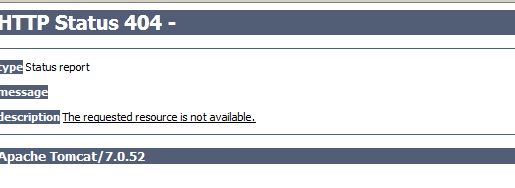
|
HandlerMapping 根据 url 找不到 Handler |
post中文乱码
对于post请求时出现乱码解决方法:
- 在web.xml中加入:
<!-- post乱码过虑器 -->
<filter>
<filter-name>CharacterEncodingFilter</filter-name>
<filter-class>org.springframework.web.filter.CharacterEncodingFilter</filter-class>
<init-param>
<param-name>encoding</param-name>
<param-value>utf-8</param-value>
</init-param>
</filter>
<filter-mapping>
<filter-name>CharacterEncodingFilter</filter-name>
<url-pattern>/*</url-pattern>
</filter-mapping>
get中文乱码
对于get请求中文参数出现乱码解决方法有两个:
- 修改tomcat配置文件,添加编码与工程编码一致:(ISO8859-1是tomcat默认编码)
<Connector URIEncoding="utf-8" connectionTimeout="20000" port="8080" protocol="HTTP/1.1" redirectPort="8443"/>
- 代码中对参数进行重新编码:(将tomcat编码后的内容按utf-8编码)
String userName = new String(request.getParamter("userName").getBytes("ISO8859-1"),"utf-8");