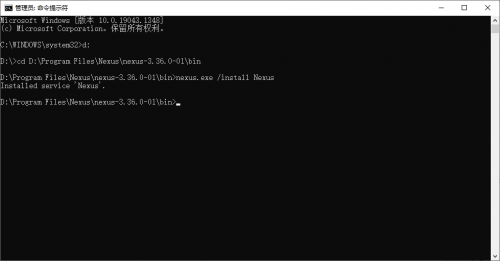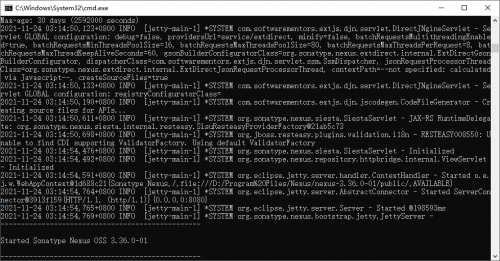“Nexus2:安装、配置”的版本间差异
跳到导航
跳到搜索
(→更新) |
(→安装) |
||
| 第22行: | 第22行: | ||
'''配置:''' | '''配置:''' | ||
# 端口配置:“./nexus- | # 端口配置:“./nexus-2.14.20-02/conf/nexus.properties”;(默认 8081) | ||
#(其他配置:“./nexus- | #(其他配置:“./nexus-2.14.20-02/bin/jsw/conf/wrapper.conf”);??? | ||
'''启动:'''(两种方法) | '''启动:'''(两种方法) | ||
| 第30行: | 第30行: | ||
# 通过命令行: | # 通过命令行: | ||
#: <syntaxhighlight lang="bash" highlight=""> | #: <syntaxhighlight lang="bash" highlight=""> | ||
# 在“./nexus- | # 在“./nexus-2.14.20-02/bin”目录 | ||
nexus.exe /run | nexus.exe /run | ||
</syntaxhighlight> | </syntaxhighlight> | ||
| 第36行: | 第36行: | ||
'''访问:''' | '''访问:''' | ||
: http://localhost: | : http://localhost:8090/ | ||
* | * 默认的用户名/密码:'''admin/admin123''' | ||
== 服务管理 == | |||
Nexus 2 通过以下命令管理其服务: | |||
: <syntaxhighlight lang="bash" highlight=""> | |||
# 安装 | |||
nexus.exe /install <service-name> | |||
# 卸载 | |||
nexus.exe /uninstall <service-name> | |||
# 启动 | |||
nexus.exe /start <service-name> | |||
# 停止 | |||
nexus.exe /stop <service-name> | |||
# 状态 | |||
nexus.exe /status <service-name> | |||
</syntaxhighlight> | |||
* 命令均在安装目录(“./nexus-2.14.20-02/bin”)执行。 | |||
== 更新 == | == 更新 == | ||
2021年12月20日 (一) 03:28的版本
关于
【以下使用 Nexus OSS 3.x 版本】
安装
安装:
- 下载:
- https://www.sonatype.com/thanks/repo-oss?submissionGuid=35aa362b-077c-455b-b7b1-c77b3244c94e,获取压缩包(如:“nexus-3.36.0-01-win64.zip”);
- 解压:
- 到目录(如:“D:\Program Files\Nexus”),包含两个文件夹“nexus-3.36.0-01”、“sonatype-work”;
- 注册服务:
# 在“./nexus-3.36.0-01/bin”目录 nexus.exe /install Nexus3
- 如果提示“Could not open SCManager”,则需要:以管理员身份运行 cmd,然后重新执行。
配置:
- 端口配置:“./nexus-2.14.20-02/conf/nexus.properties”;(默认 8081)
- (其他配置:“./nexus-2.14.20-02/bin/jsw/conf/wrapper.conf”);???
启动:(两种方法)
- 启动需要几分钟的时间;
访问:
- 默认的用户名/密码:admin/admin123
服务管理
Nexus 2 通过以下命令管理其服务:
# 安装 nexus.exe /install <service-name> # 卸载 nexus.exe /uninstall <service-name> # 启动 nexus.exe /start <service-name> # 停止 nexus.exe /stop <service-name> # 状态 nexus.exe /status <service-name>
- 命令均在安装目录(“./nexus-2.14.20-02/bin”)执行。
更新
参考: 1、 https://support.sonatype.com/hc/en-us/articles/115000350007-Upgrading-Nexus-Repository-Manager-3 2、 https://help.sonatype.com/repomanager3/installation-and-upgrades/upgrading-a-standalone-instance
更新 Nexus 3,只需要替换其“安装目录”即可:
- 从官方下载的最新安装程序包。
- 准备安装:
- 解压新的程序包;
- 比较新的程序包与现有安装包的“nexus-3.x/bin/nexus.vmoptions”文件:
- 如果更改了数据目录的默认位置,修改“-Dkaraf.data=../sonatype-work/nexus3”;
- 如果更改了临时目录的默认位置,修改“-Djava.io.tmpdir=../sonatype-work/nexus3/tmp”;
- 如果更改了 Java 虚拟机最大堆内存,修改“-Xmx1200M”;
- 如果已启用 Jetty HTTPS 访问权限,确保“etc/jetty/jetty-https.xml”的 SSL 密钥库位置仍然可用于新安装;
- 如果手动调整了“./etc”下任何其他安装文件,需要手动执行旧文件和新文件之间的差异,并将更改应用于新版本(如果适用)。
- 执行安装:
- 对现有数据目录和任何自定义 blobstore 位置进行最新备份;
- 停止并卸载已有 nexus 服务;
- (通过“./bin”下脚本,或系统服务)
- 安装并启动新的 nexus 服务;
- (通过“./bin”下脚本,或系统服务)
- 检查日志文件中是否存在任何可能的问题,并登录服务器以确认一切正常。
- (默认日志路径在 sonatype-work/nexus3/log 下)